About Me
- Muhammad Faizan Karim
- Dubai, United Arab Emirates
- My name is Muhammad Faizan Karim and my aim is to spread the knowledge to everyone who want to learn oracle HRMS. I will try to write the video blogs for beginners so they can understand e-business suits from HRMS perspective, and if you have any difficulty in oracle applications HRMS , please feel free to contact with me at this email : faizan.kareem.ocp@gmail.com
Powered by Blogger.
Monday, April 21, 2014
How to make password
protected each PDF attachment
Open rtf template, go to File à Info à
Properties à
Advanced Properties
Name: xdo-pdf-open-password
Type: Text
Value: {/TEST_REPORT/LIST_SECURITY/SECURITY/PASSWORD}
Value should be an XML tag which is present in XML data file.
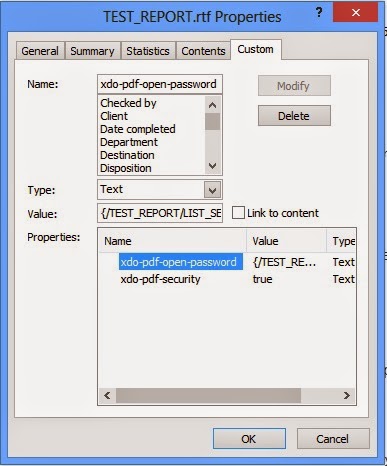
Name: xdo-pdf-security
Type: Text
Value: True
After doing above steps for password protection of pdf attachments,
recipient will be asked for a password before user could open the file.
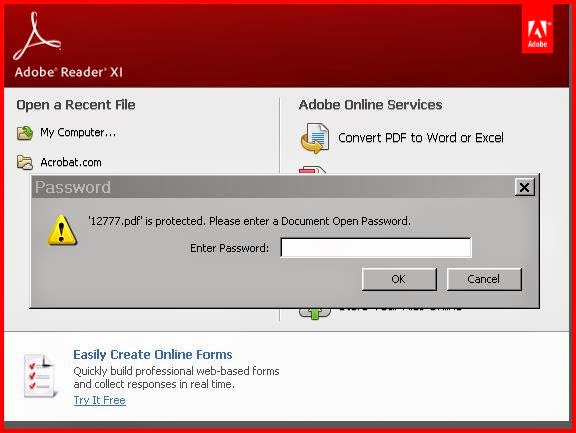
Sunday, April 6, 2014
AR- Aging Report from RDF to RTF.(Excel Output)
https://drive.google.com/file/d/0B-v-X3Gxf2sgbUV6RW4yWGlzSzA/edit?usp=sharing
https://drive.google.com/file/d/14-noMV1aNa7emKSnhMPSw8Kk7WGIhIGF/view?usp=sharing
Subscribe to:
Comments
(Atom)

